Migration for VSS to TFS is covered in may articles on the internet like this favorite post. However most of the tutorials does not come with a lot of screen shots. Here in this post I am posting screen shots to help you along the way.
If you create a specific folder for the migration then it would look like the following. and you may create a folder for your project which will contain your usermap.xml
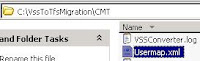
Then you should open your VSS database that you want to migrate using VSS2005. your database in VSS should look something like this.
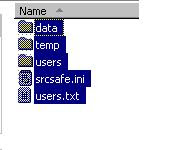
Then in your project folder, create the AnalysisSettings.xml and MigrationSettings.xml and should probably call them from a batch file. Your folder should look something like this


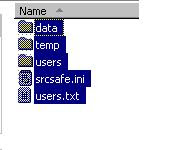
Then in your project folder, create the AnalysisSettings.xml and MigrationSettings.xml and should probably call them from a batch file. Your folder should look something like this
Then you should be able to run your analyze.bat. The analysis will begin and will ask for administrator password as follows

it will then start the scanning and produce usermap.xml

You can then run the Migrate.bat after modifying your usermap.xml. Migration will start




No comments:
Post a Comment